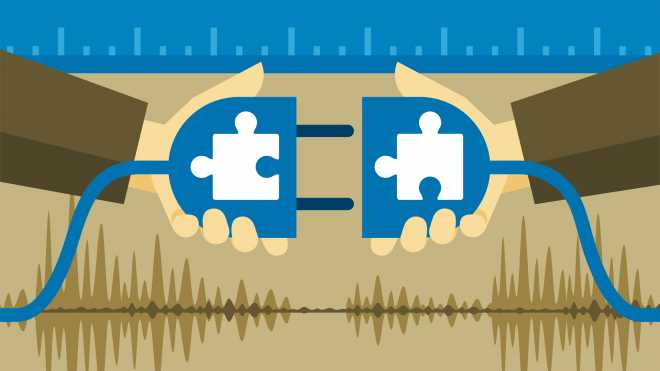Audition 2021 Ultimate Course
P2P | 17 June 2021 | 849 MB
I’ve got just the course for you!
Welcome, my name is Josh W. with Learn Tech Plus and I’ve put this course together to help people just like you quickly master Adobe Audition…Whether you’re a beginner or experienced with existing Adobe Applications! If your goal is to become a user of Adobe Audition, then this course is perfect for you. It will get you started on the right path and give you the knowledge and skills you need to Adobe Audition… Learning Audition is Not only for Experienced users, but also everyone else. Because when you have master Adobe Audition, you get around your profile and easily install applications to your computer versus having to get someone else to do it for you which can cost both time and money! In short, a good understanding of Adobe Audition is tremendously beneficial.
Viewed 2685 By Music Producers & DJ´s.