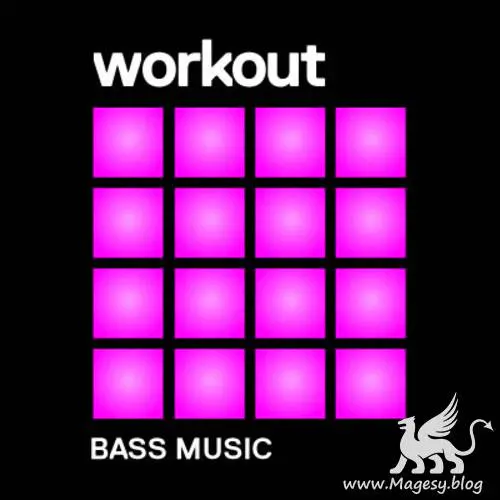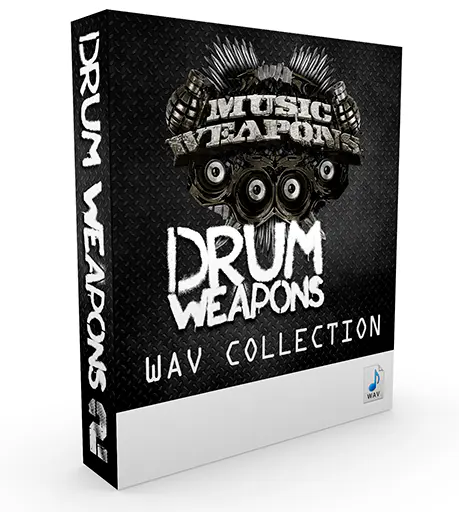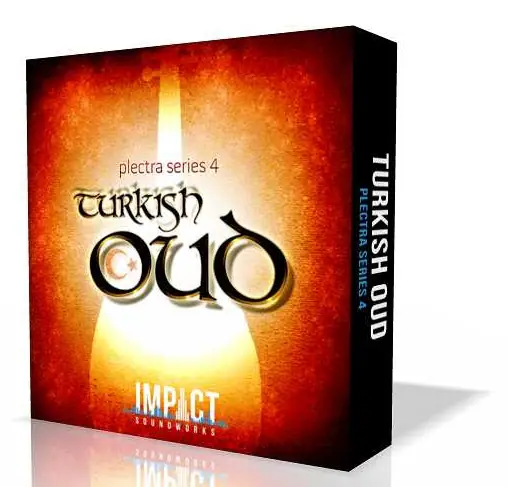
Turkish Oud KONTAKT
SYNTHiC4TE | 21 October 2014 | 1.23 GB
The most realistic and detailed virtual oud instrument ever released!. It features all crucial articulations, a gorgeous & inspiring UI, and a full microtuning engine for authentic playing. The history of the oud extends back to antiquity, having been referenced in writings over 1,000 years old. It is a fretless, stringed instrument that has been used in both Middle Eastern and European music for many centuries, and is now played all over the world. The instrument we sampled is a custom-made, double soundboard Turkish oud by Faruk Türünz. The instrument was performed by Stelios Varveris and recorded with pristine Neumann & AKG mics through an SSL console in a treated studio room. Our goal in creating this library was to produce an incredibly intuitive instrument that simply sounds great out of the box. The powerful script engine seamlessly voices notes and chords – no complex keyswitches required. Advanced users can delve into the gorgeous, inspiring user interface for custom mix controls like microphone blend, EQ, compression, and reverb, and microtuning presets can be used to achieve incredibly authentic performances. We are thrilled to make this instrument available to you, and hope that you will use it in many compositions from film/TV/game scores to authentic mockups, or even rock & pop tracks. Enjoy!
Viewed 56316 By Music Producers & DJ´s.