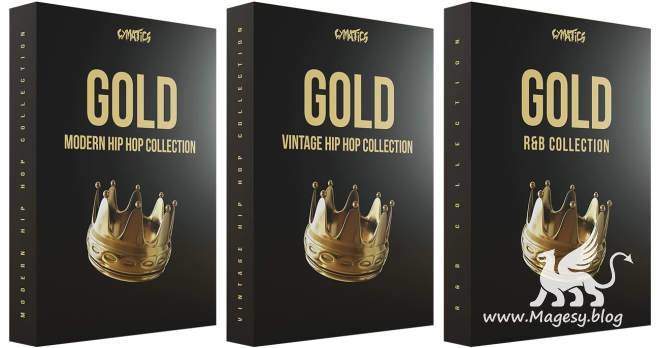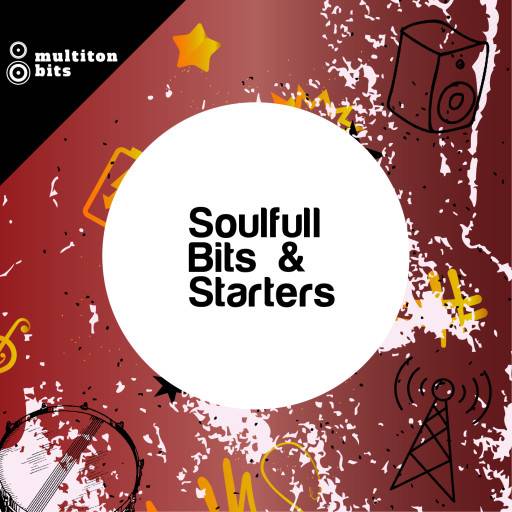Music Production in Ableton
HiDERA | 2 October 2020 | 5.78 GB
..:: Beginners Guide ::..
Ableton Live is one of the most popular DAWs around, loved for its flexibility and intuitive workflow. On this brand new course from Senior Tutor and Ableton Certified Trainer Rob Jones, you’ll go from first steps with the software right through to exporting a final arrangement, and everything in between! The course is suitable for all ages and abilities, taking students through all of the main areas of the software slowly and clearly, to help forge a thorough understanding of the different ways music can be made. Once setting up the software has been covered, Rob embarks on two hour-long lectures focussed purely on working with audio samples in session and arrangement view, respectively, showing how to lay out simple song structures in each. He then moves onto MIDI, explaining the fundamentals of working with instruments and demonstrating the numerous ways of producing melodic accompaniment.
Viewed 3049 By Music Producers & DJ´s.