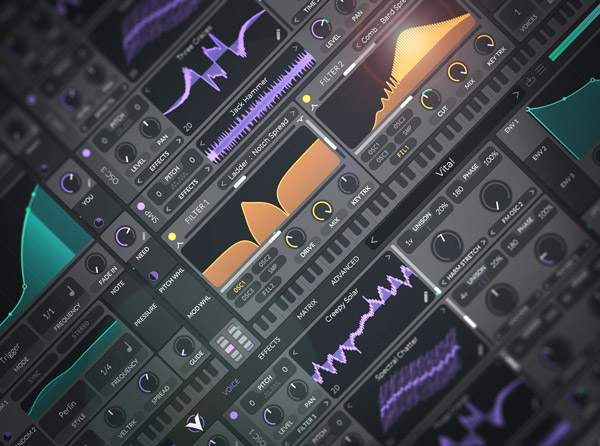Instead Of Drums Vol.1
HiDERA | 14 July 2020 | 105 MB
Foley Sample Pack
Replace your drums with something unique. Sometimes drums just don’t cut it. We thought so too. That’s why we decided to start a new product line entirely dedicated to sounds meant to replace your standard drum kit. The samples in Instead Of Drums are versatile enough for most genres, but really shine when used for focused rhythmic passages or played on drumpads. These sounds were created by striking, shaking, spraying and rubbing baking sheets, pans, buckets, bowls, spraycans, soda cans, and other household items in different ways. Those recordings were then thoughtfully processed. The results are mix-ready oneshots that hit in all the right spots, but more importantly, are fun & easy to use. If you’re looking to spice up your beats, look no further!
Viewed 2174 By Music Producers.