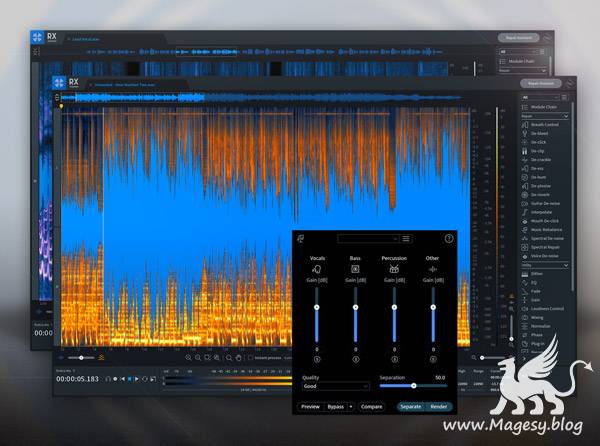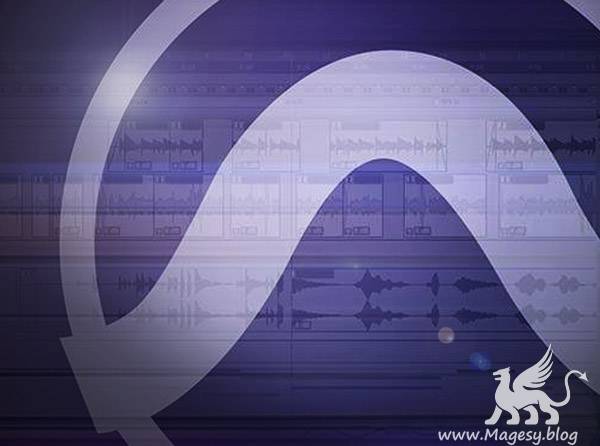
Pro Tools Editing Tips & Tricks
HiDERA | 31 October 2020 | 305 MB
Studio pro presents in-depth Pro Tools video tutorials! If you use Pro Tools, this series is a must-see. Watch how to edit in Pro Tools like a pro, and utilize tons of cool features and functions, as well as incredibly helpful tips and tricks for editing in Pro Tools. This series is for beginner to intermediate level Pro Tools users and is compatible with Pro Tools 2012 and higher. Patrick welcomes you and discusses how the videos in this series will speed up your workflow, give your songs a nice polish before mixing your song, and allow you to be more creative. As a refresher, you’ll also take a look at the general layout of the Edit Window in Pro Tools so you have a good understanding of the modes and tools you’ll be using throughout the videos. Patrick then shows you how to optimize Pro Tools’ Editing Preferences to make sure your Pro Tools system is optimized for efficient editing.
Viewed 7117 By Music Producers.