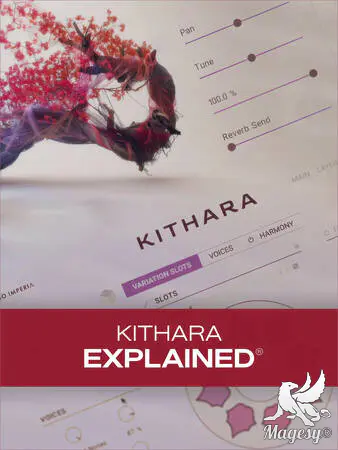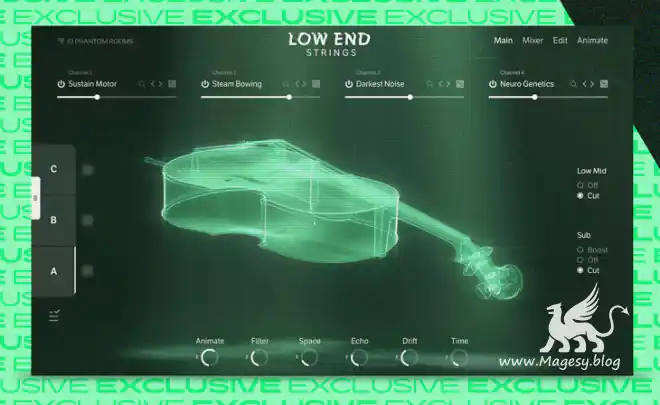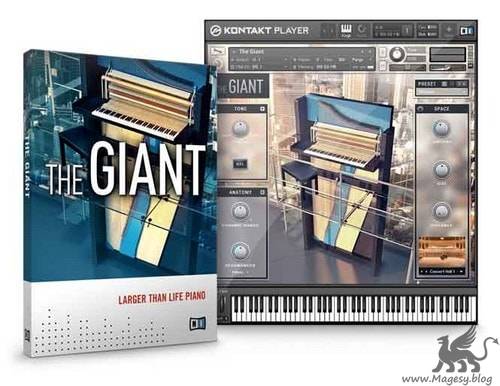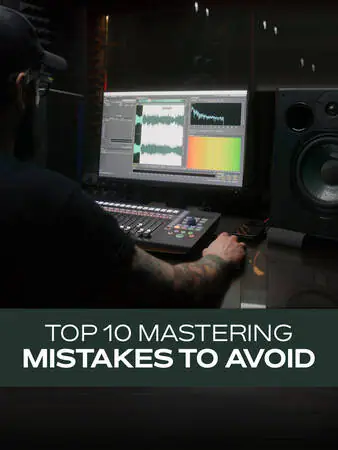
Top 10 Mastering Mistakes to Avoid
HiDERA | 05 July 2025 | 175 MB
Join veteran Groove3 instructor Larry Holcombe for a video course on the tricky subject of mastering. If you’ve started to get your feet wet in the mastering domain but still aren’t sure of the best process(es), you’re in the right place. It’s certainly possible to do more damage than good if you don’t know what you’re doing, and this mastering course aims to mitigate that from the start with 10 common pitfalls many fall into when attempting to master early on. From specific limiting strategies and ordering of plug-ins to thinking outside the box, these 10 tips will save you countless hours of mistakes and help set you on the path to success. These mastering videos are designed for those new to the subject of audio mastering. To start off, Larry focuses on the all-important aspect of limiting, showing you how to avoid overloading a single limiter by using exaggerated threshold settings, using a clipper to shave transients off transparently, etc., all of which can help reduce the load placed on a single limiter. Then you’ll see how to build a custom mid/side mastering compressor, enabling you to bring up a focused midrange while keeping the side material uncompressed and not affecting the reverb/delay tails.
Viewed 3885 By Music Producers & DJ´s.