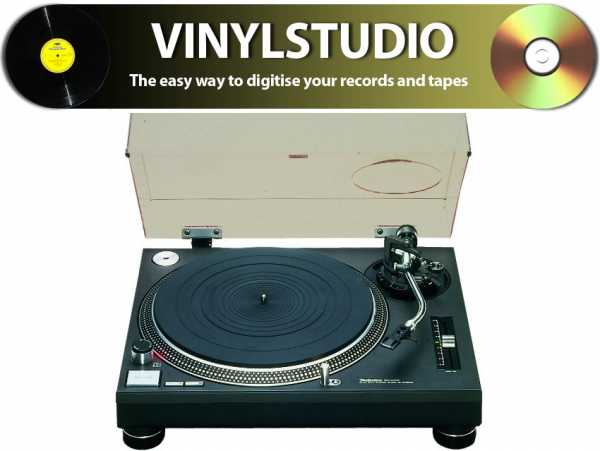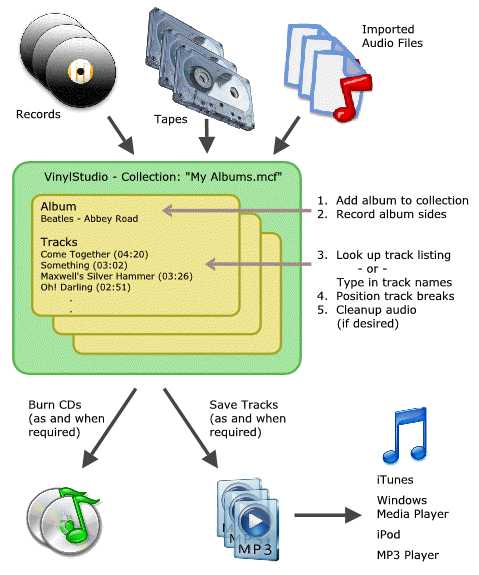Vinyl Studio v9.0.3 MAC
TheShark | 17 May 2018 | 16.65 MB
VinylStudio is the easy way to convert your records and tapes to CD, MP3 and other digital formats. The powerful sound-cleaning filters can help rescue precious, damaged recordings and VinylStudio’s intuitive user interface makes digitising your music collection a pleasure rather than a chore. Download a copy and see why using a conventional audio editor and CD-burning program for this task is doing it the hard way.
Feature Highlights
• An all-in-one solution for digitizing your record or tape collection
• Easy-to-use track-splitting functions
• Automated click and scratch removal
• Look up track listings and album art over the Internet
• Save your tracks in a wide variety of file formats, fully tagged
• Extensive ‘rollover’ help to guide new users
• Multi-level undo/redo
• Integrates with iTunes on the Mac
• Burns both audio and MP3 CDsFor more advanced users
• Filter out tape hiss, hum and rumble
• Normalisation and graphic equaliser
• Software RIAA equalisation, either during or after recording
• User-editable FFT filters
• Support for high-res file formats and recording DSD more info
• All editing is non-destructive – your original recordings are not changed in any wayVinylStudio for Macintosh has the following hardware and software requirements:
– Any Intel-based Macintosh with a 32 or 64 bit processor
– The minimum memory requirement of your particular version of OS X (usually 2GB)
– OS X 10.6 (Snow Leopard), 10.7 (Lion), 10.8 (Mountain Lion), 10.9 (Mavericks), 10.10 (Yosemite) or 10.11 (El Capitan), or macOS 10.12 (Sierra)
– A decent amount of disk space for your audio filesINFO/DEMO/BUY: http://mage.si/Zm2O
Vinyl Studio v9.0.3 MAC-TheShark
https://beelink.pro/36537/Vinyl-Studio-v9.0.3-MAC-TheShark.html
2947 ViewsRelated Post:
Categories:
Submit a Comment or Report Broken Links: