
Studio One 5 Professional v5.5.1 macOS
TRAZOR | 05 March 2022 | 265.5 MB
Record, produce, mix, master, and perform all from a single, intuitive application. Designed with ease of use at its core, Studio One® 5 is your creative partner from studio to stage. Studio One is driven by tools that enhance your creativity without getting in the way; we pioneered its drag-and-drop workflow that continues to be imitated elsewhere. Laborious tasks that take five steps in other DAWs usually only take… One. A popular example: you can convert MIDI to audio and back with a simple drag-and-drop.
Features:
- The only DAW that lets you compose, record, produce, mix, master, and perform all from a single, intuitive application
- NEW! Available standalone or as part of the PreSonus Sphere membership
- NEW! Score View for traditional notation
- NEW! Perform live with Studio One! Use your recorded assets to bring your studio sound to the live show; play virtual amps live; sequence and re-arrange your Setlist all from the new Show Page
- NEW! Completely redesigned Native Effects plugin suite
- NEW! MPE/Poly Pressure support for advanced MIDI instruments
- NEW! MTC/MMC synchronization
- Intuitive single-window work environment with quick and easy drag-and-drop functionality and multi-touch support.
- Unlimited audio and instrument tracks, advanced automation features, virtual instruments, buses, and FX channels
- Console Shaper emulates the sound of an analog console with control overdrive, noise, and even true channel crosstalk, thanks to Mix Engine FX’s cross-channel processing
- Chord Track manipulates audio and note data of any or all tracks for Harmonic Editing and song prototyping
- Five powerful virtual instruments including: Impact XT drum sampler; Presence XT virtual sample-player; Mai Tai polyphonic analog modeling synthesizer; Mojito monophonic subtractive synthesizer; and Sample One XT live sampler and sample editor
- Patterns allow for intuitive drum and melody composition via familiar drum machine/step-sequencer style UI
- *Studio One 5 Is only supported on 64-Bit operating systems. *
Version 5.5.1 Release Notes (February 22, 2022):
Improvements:
● Chord strumming now works for multiple chords at once
● [ATOM SQ] Added touch strip to Control Link in device editor
● [Windows] Added new user VST3 plug-in location The following issues have been fixed:
● [Apple Silicon] Certain wrapped AU plug-ins (e.g. NI Reaktor) don’t audition
● [Apple Silicon] Rosetta2 dropout protection performance behavior is non-linear
● [macOS] No graphics hardware acceleration for High Sierra (10.13)
● [macOS ≤ 10.15] Ampire causing CPU spikes and drop-outs
● [macOS] Can’t move detached windows to another virtual desktop
● [macOS] Unexpected CPU load with all effects and instruments disabled
● [macOS] Local Notion 6 installation is not detected
● [Mixer] Group sends option overrides standard behavior
● [Note Editor] First note of chord stack follows grid instead of chosen note length
● [Presence XT] Can’t edit steps in Gater
● [Presence XT] Certain presets sound different than expected
● [Pro EQ²] Curves move when switching auto gain
● [Pro EQ²] Graphics glitch in LPF/HPF
● [Pro EQ²] New defaults are not correctly saved
● [Pro EQ²] No curves on Project Page when loading preset first time
● [Project Page] Error when replacing audio in project
● [Project Page] Event name not recalled after save and reopen project
● [Project Page] Loudness information not updated when using Clip Gain
● [Project Page] Progress may get stuck when burning a CD
● [Scratch Pad] Certain tempo nodes can’t be deleted
● [Windows] Application window can’t be restored during operation after window is hidden
by Win+D
INFO/DEMO/BUY: https://mage.si/8f7F
Studio One 5 Professional v5.5.1 U2B macOS-TRAZOR
🡳 Download 🡳
14381 Views



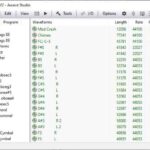

![Studio One 7: New Features Explained TUTORiAL-[UPDATED] Studio One 7: New Features Explained TUTORiAL-[UPDATED]](https://www.magesy.blog/biocontent/uploads/2024/10/Studio-One-7-New-Features-Explained-TUTORiAL-HiDERA-MaGeSY-150x150.webp)











