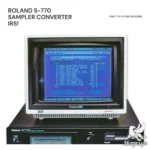Spotify Converter v1.2.1.100 WiN
TEAM URET | 05 Sep 2017 | 2.5 MB
Spotify is the biggest streaming music service in the market that only allows subscribers to stream to listen to music without downloading, if you sign up as a free membership. Now with TunesKit Spofity Music Converter for Windows, downloading all kinds of music from Spotify can’t be easier even if you are not subscribing the premium plan. You just need to drag the Spotify track, album, artist or playlist to the software screen and the music will be download in seconds within one click only.
Convert protected Spotify songs and playlists to MP3, AAC, WAV, FLAC, M4A, M4B
TunesKit Spotify Converter not only has the ability to download the Spotify music, but also can remove Spotify DRM and convert the songs, albums and artists to a number of popular output formats, including MP3, AAC, WAV, FLAC, M4A, M4B for different needs. After conversion, you will be able to play the Spotify music offline on any MP3 player, mobile device, home sound system, car radio, and so on.Losslessly preserve original quality and metadata of Spotify music
Unlike many other Spotify downloaders or recorders that rip songs through recording and get unexpected noise or quality reduction on the final output music, TunesKit Spolity Music Converter combines with the latest DRM music decryption technology so it can easily crack the DRM encryption from Spotify music without any quality loss. As a result, the ID tags and metadata info of the Spotify streams, such as artist, track number, year, genre, composer, etc will be retained 100%.Easily organize output music library by artists and albums
Your converted music library might become bigger and bigger as time goes. To make it easier for you to manage and archive your Spotify music files, TunesKit Spotify Converter for Windows provides the option to save the output tracks by artist or album automatically. Thanks to this useful and humanize feature, there is no need to sort your music one by one manually so that you can save lots of precious time. What’s more, you are allowed to customize the output settings of the music tracks via channels, bit rates, sample rates, etc.5X speedy Spotify music conversion
It is really a pain to use the traditional method to record music in real time if you have abundant of Spotify songs. Now with TunesKit Spotify Music Converter, you don’t need to worry about the conversion time any more. This smart Spotify music app supports to convert your music songs in batch at up to 5X faster speed. In addition, the music conversion process is done automatically so that you don’t need to sit in front of the computer during the conversion.Easy-to-use & free upgrade
TunesKit Spotify Converter for Windows has been well-designed with a simple yet beautiful interface. Anyone can handle it at the first glance even without refering to the user tutorial. In addition, TunesKit keeps improving the software and releasing new versions constantly. You don’t need to worry about the compatibility between TunesKit and Spotify at all. For buyers of TunesKit Spotify Converter, you can enjoy free lifelong software upgrade ever since.A perfect Spotify solution to convert any Spotify song for any player.
TunesKit Spotify Music Converter for Windows is a versatile DRM remover and converter. Combining a lot of stunning features, it’s your best assistant to download Spotify music, convert Spotify tracks to MP3, classify Spotify library, etc. In a word, it delivers a perfect all-in-one solution to meet your requirements of downloading and converting Spotify music for any device.INFO/DEMO/BUY: http://mage.si/KR8h
Spotify Converter v1.2.1.100 WiN-URET
https://beelink.pro/33577/Spotify-Converter-v1.2.1.100-WiN-URET.html
2545 Views