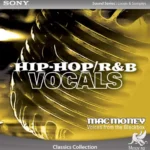MIDIculous v2.0.9 WiN
TEAM TZ GROUP | August 25 2016 | 509 MB
Learning Software
As music instructors of one of the most renowned websites in the world for music lessons, we are always looking for ways to improve through technology. With the cost of video production, DVD authoring, and audio editing, it is very difficult to produce high quality lessons at a reduced price. We have been trying to look for ways to deliver accurate and high quality lessons to our students and maintain a low cost point. The answer is through technology and that’s what we set out to do with MIDIculous. MIDIculous is a way for us to bring you high quality lessons at a reduced price, while at the same time, leveraging from millions of MIDI files that are already on the Internet for FREE! We were so dissatisfied with the current offerings that are already out there. Either the programs are not for both MAC and PC, or just don’t have all of the features and quality needed for a REAL musician. Remember, we are musicians and teachers so we designed the software specifically for struggling musicians who are looking for more licks, tricks, runs, and riffs.
Thank you for visiting one of the most dynamic virtual MIDI keyboard programs ever created. MIDIculous was created for students who love learning through visual representation. From our experience as musicians and as teachers ourselves, we realize that there are some musicians who really excel in learning when they can actually see the keys being played with options to rewind, fast-forward, pause, change keys, and slow down the tempo. More importantly, we realize that it is very import to have a huge, gorgeous display with big bright keys that you can clearly see the notes being played.
The MIDIculous concept was birthed out of our own frustrations in trying to find a suitable learning program in which to learn or “rip” chords from MIDI and audio. Unlike other karaoke type of MIDI players and fun MIDI simulations, none of them focused solely on the student and teacher. This is what MIDIculous is all about! We strategically designed our software to allow you to learn how to play an instrument through visual representation. With our huge display, gigantic color-rich keys, and note names, MIDIculous presents the perfect tool for learning. Similar to GarageBand’s artist lessons, we have opened up our program to everyone and are not restricted to any platform as our software runs on Widows and Mac. For the motivated teacher, you will have the ability to make your own LMS lessons for your students using the MIDIculous Pro version; they don’t even have to come into the office. You can send downloadable lessons to any student around the world. The possibilities for teachers and students are endless!
Audio and MIDI
Transcribing software is not new. There are tons of transcribing software that will slow down the audio, change the pitch, and even loop so that you can learn a song by ear. There is also software out there that will display MIDI notes on a keyboard and play MIDI events through a synthesizer, but there is no software that combines the best of both worlds. MIDIculous can slow-down, speed-up, transpose keys, of Audio and MIDI in one easy to use interface. That’s why we say our software is Ridiculous MIDIculous! MIDIculous learning software will allow you to combine the best of both worlds at the same time.LMS Files – Live-MIDI-Sync Lesson Files
LMS Files were first introduced by Gospel Musicians LLC when we were one of the first companies to show a MIDI keyboard with our instructional videos. Now, through MIDIculous, we have a way for teachers and students to view instructional lessons with audio and MIDI being displayed on the MIDIculous keyboard display. Much like Apple’s artist lessons through GarageBand, teachers can provide audio instruction and MIDI display all in one file. In addition, you can slow down the audio and MIDI of an LMS file in sync with each other. If the instructor is just going too fast, then you can change the tempo and slow down the entire LMS file, audio and MIDI included. Perhaps you want to learn the lesson in a different key. This is no problem for MIDIculous. Both tempo and key can be changed with audio, MIDI and with our new LMS file. How about looping a section of the lesson to repeat or learn as well. Loop points can be slowed-down, pitch-corrected, as well with the MIDI and Audio all in sync as it remembers each loop point’s settings.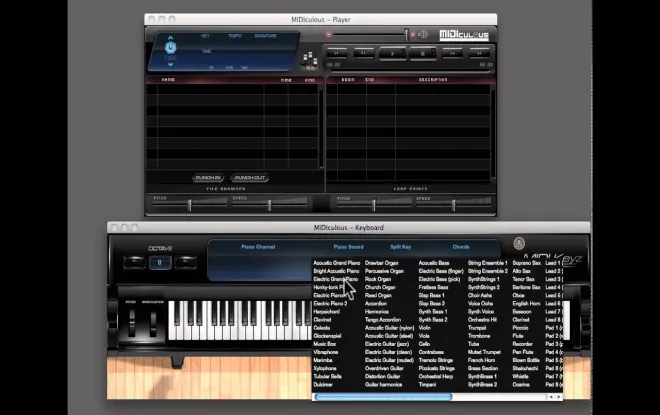
INFO/DEMO/BUY: http://mage.si/bkqn
MIDIculous Learning Software v2.0.9 WiN-TZ GROUP
https://beebumble.link/34489/MIDIculous-Learning-Software-v2.0.9-WiN.html
21500 Views
Related Articles: