Logic X Interface Mod (Logic 9 Orange meters Theme)
Templates | 3/21/2014 | 173 KBS
The Pictures say it all. I found this theme very useful and thought others might enjoy it as much as I do. Check out a bunch of other cool themes Here The official name of this theme is Orange meters by Chris Brown
Install Notes:
1) Right-click Logic X application > show package contents.
2) Navigate to the Logic X folder called “A”, which is here:
Logic X Pro
>Contents
>>Frameworks
>>>MAResources.framework
>>>>Versions
>>>>>A3) Make a back-up. Inside “A” there is a folder called “Resources”. Option-drag this to the desktop to make a back-up copy. Make sure you’ve made a copy of this folder containing the standard gui resources and not just an alias. IT MIGHT BE A GOOD IDEA TO “COMPRESS” (ZIP) THE WHOLE LOGIC APP FIRST in case you accidentally mess with wrong folders.
4) Rename this folder something other than Resources (e.g. “Logic Default Resources” or “Standard Resources”).
5) Download the gui file from the link. Once downloaded, unzip the file. This will give you a folder (perhaps also called “Resources”) with tif image files and a plist-file, about 3-9 MB of stuff.
6) Now simply drag
a) the new Resources folder into the Logic folder called “A”, or
b) the new tifs and plist to the default Resources folder. You will be asked whether you want to “replace” > yes you do.7) Restart Logic to use the new gui.
Note: If you want to go back to the old theme, just re-name your back-up copy of the default theme “Resources” and drag it into the “A” folder.
INFO: http://redi.se/dzh
Logic X Interface Mod (Logic 9 Orange meters Theme)
https://beebumble.link/13730/Logic-X-Interface-Mod–Logic-9-Orange-meters-Theme-.html
8628 Views
Related Articles:






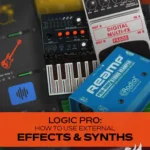
![Logic Pro 11 Update Explained [2025.05] TUTORiAL-HiDERA Logic Pro 11 Update Explained® HiDERA | 01 June 2025 | 480.52...](https://www.magesy.blog/biocontent/uploads/2024/11/Logic-Pro-11-Update-Explained-TUTORiAL-HiDERA-MaGeSY-150x150.webp)



