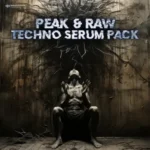Categories:
B2 Presets Collection
Cook | 2.08.2014 | 2 MB
Collected from 2012-2014
This does NOT contain the commercial Expansions!
INSTALLATION:
- 1) Open B2 in your host of choice.
- 2) Open the File menu in the upper right of the Navigation Bar.
- 3) Select “Import Package”.
- 4) Point the file dialog to the desired folder and accept the selection.
- 5) Or you can install them into your USER Presets folder
::: ENJOY! :::
B2 Presets Collection-Cook
https://beelink.pro/16477/B2-Presets-Collection.html
1590 Views
Submit a Comment or Report Broken Links: