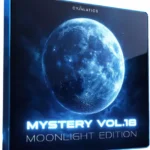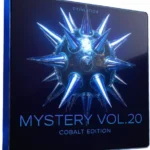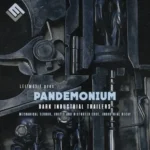SPIRE Dark Ebony Skin Luxury Edition MAC
Team Cook | July 15, 2014 | 78.3 MB
expanded A highly elaborated skin for collectors of beautiful Plug-In interfaces.
Features:
- – Gorgeous looking knobs + faders
- – Completely changed panels and background colors (not just inverted)
- – Small green Leds now showing selections
- – Removed disturbing hairlines
- – Section boxes now sharp edged, shadows removed
- – Matrix section now marked green
- – Eliminated shadows, halos under the knobs
- – Level Leds now bright green/red
- – Overall better readable text
- – Pefect apt for long sessions with Spire!
INSTALLATION ( For the MAC AU ) :
- – Go to your Spire AU component
- – Mouse click > Show Package Contents > Contents
- – Rename the existing “Resources” folder to “Factory Resources”
- – Drop the new “Resources” folder into the Contents location
- – Done!
You can also remove the Original Resources folder if you like.
- ➡ OR you can use the Ked version 1.0.17 with the embedded Skin!
For the VST you may look carefully what’s to replace.
::: ENJOY! :::SPIRE Dark Ebony Skin Luxury Edition MAC OSX-Cook
https://beelink.pro/16143/SPIRE-Dark-Ebony-Skin-Luxury-Edition-MAC-OSX-Cook-.html
4301 Views
Submit a Comment or Report Broken Links: