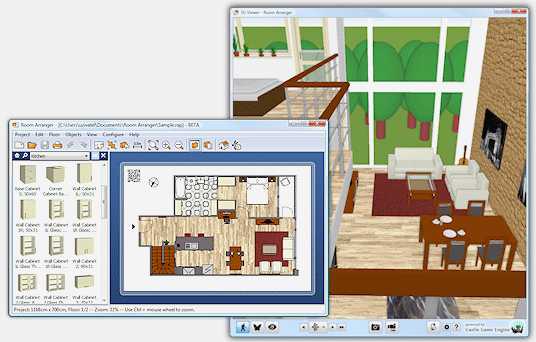Room Arranger v9.1.0 macOS
P2P | 25.10.2016 | 23 MB
Design your Own Musical Studio
Room Arranger is 3D room / apartment / floor planner with simple user interface. Once you get the basics, you can draw whatever you imagine. While having wide library of objects, you can easily create your own piece of furniture. Room Arranger can show your project in 3D. It uses VRML standard for it. So you can put interactive 3D scene on your web.
Easy to Use
Room Arranger is small and compact piece of software. Still it lets you design nearly anything you imagine. Once you understand the basics it’s easy to bring it to next level. Nearly all functions have keyboard shortcuts, so you can learn to be pretty fast in Room Arranger.3D Visualization
3D can give you a better impression of your design. Room Arranger will not only let you fly around the scene, but you can also walk through it like in reality.Wide Object Library
There are nearly 300 objects in the standard object library. Furniture, and other equipment. For each of them, you can modify their dimensions exactly as you need – you are not limited to what we think is the most common. Additionally you can quickly and easily design all your special objects directly in Room Arranger, there is a set of 3D objects just for such needs. Some users contributed to our On-line object library and shared their work.Measurement
There is a measurement tool in Room Arranger that helps you to check if there is enough space left for other objects, or just visualize the dimensions in the project. The software also measures the room areas, wall areas and other useful values. It will let you copy – paste them to Excel for further processing.Multilingual
Even if Room Arranger is already easy, there is a huge chance you can switch the program to your language and understand it even better. All translations are included in the main setup file.New in version 9
– Added: Annotations
– Added: Copy object properties (like Format Painter in Office)
– Added: Snap objects to near walls while moving them with mouse
– Added: Swinging doors, corner kitchen sink
– Added: Doorframe has editable thickness and color
– Improved: Window frames not scaled in 3D
– Added: 9 new types of window, 4 new types of door (Appearance)
– Added: Picture can have frame with editable thickness and color
– Added: Ceiling color
– Added: Baseboards and crown moldings
– Added: New type of basic object – Polyline
– Added: New car model
– Added: Align objects relatively to the room they are in, or entire drawing
– Added: Groups within groups, option to forbid ungrouping (with password)
– Improved: Wall Editor shows walls of the floor below as dotted lines
– Improved: All icons should look nicer at higher DPI
– Improved: Better caching of generated tile textures
– Improved: Wall contours switched on by default
– Improved: Overall better high DPI support on Windows
– Fixed: Cutting floor openings sharing edges with walls
OS – MacOSX 10.8 or LaterINFO/DEMO: http://redi.se/3fae
5990 Views
Room Arranger v9.1.0 MULTiLANG macOS
https://beelink.pro/29506/Room-Arranger-v9.1.0-MULTiLANG-macOS.html
Categories:
Submit a Comment or Report Broken Links: