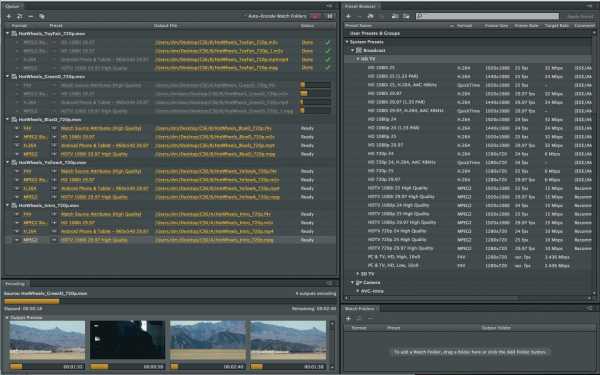Media Encoder CC 2017 v11.0 WiN MAC
P2P | 03.11.2016 | WiN:1.04 GB | MAC: 1.05 GB
Media Encoder CC. Your go-to application for all media processing. Ingest, transcode, create proxies, and output any format you can imagine. This powerful media management tool allows users to work with media in a unified way across applications. Tight integration with Adobe Premiere Pro CC, After Effects CC, and other applications provides a seamless media processing workflow.
Features:
– Ingest and transcoding functionality
– Media Browser panel
– Direct publishing to Twitter
– New application support for Adobe Audition and Character Animator
– Direct publishing to Facebook
– Expanded 4K format support
– Improved image sequence workflows
– Automatic loudness correction
– Usability refinements
– MXF channelization
– Extended DNxHD support
– IRT compliance
– HDR to SDR conversion filter
– Time Interpolation setting
– Time Tuner for automatically adjusting the duration of rendered projects
– Dolby Digital and Dolby Digital Plus support for 5.1 and 7.1 surround sound
– QuickTime channelization
– JPEG 2000 MXF support
– ProRes libraries for improved performance
– User interface refinements
– QuickTime rewrapping
– Option to assign a custom start timeWhats New:
Adobe Media Encoder- Win7 only: After some operations, AME could crash on quit
- Crashes could occur when exporting projects containing multi-cam
- Ingest Copy could only copy reference file, which results in an offline clip and proxy failure
- Export via QuickTime could fail if exporting with the Animation codec and an audio codec other than uncompressed, giving a “compressor format error”
- Native interlaced DNxHD .mov exports sometimes imported into Avid Media Composer 8 with no video image
- QuickTime native codecs sometimes failed to don’t smart render PAL sources with non-square pixel aspect ratios
- Changes made to After Effects comps inside a Premiere Pro project sometimes weren’t reflected in an export queued to Adobe Media Encoder
- Smart render of AVC-LongG material from a Panasonic camera sometimes failed, with a bitrate mismatch
- MPEG-4/H.264 proxy presets would sometimes increase the frame size, rather than decrease it, for unsupported interlaced frame sizes
- Clips inside Premiere Pro projects viewed in the Media Browser would sometimes incorrectly import as sequences
- Match Source for Batch Export could result in mismatched video codecs, rather than giving a compatibility warning
- QuickTime audio files .mov audio exports always had a 29.97 non-drop timecode even if the originating sequence was not in this frame rate
- Exported AVCi MXF media sometimes had incorrect DisplayWidth and StoredWidth metadata
Media Encoder CC (2017) system requirements
Windows
– Multicore processor with 64-bit support required
– Microsoft Windows 7 with Service Pack 1 (64 bit), Windows 8 (64 bit), or Windows 8.1 (64 bit), or Windows 10 (64 bit)
– 8GB of RAM (16GB recommended)
– 4GB of available hard-disk space; additional free space required during installation (cannot install on removable flash storage devices)
– 1024×768 display (1280×800 recommended)
– Optional: Adobe-recommended GPU card for GPU-accelerated performance
– Internet connection and registration are necessary for required software activation, validation of subscriptions, and access to online services.*INFO/DEMO: https://goo.gl/KFYUx7
Media Encoder CC 2017 v11.0 MULTiLANG WiN MAC
https://beelink.pro/29694/Media-Encoder-CC-2017-v11.0-MULTiLANG-WiN-MAC.html
10017 Views
Related Post: