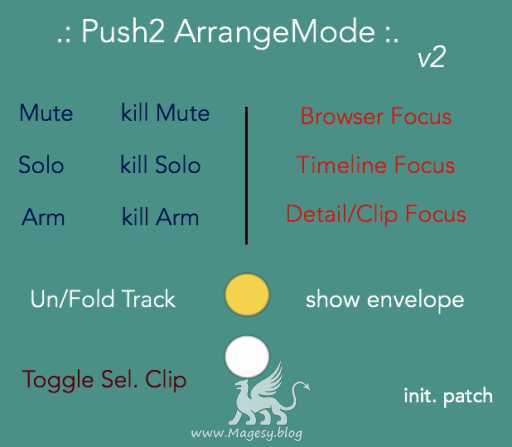Auto Track Colors ABLETON
P2P | 02 July 2022 | 245 KB
Auto Track Colors helps you keep your Sessions properly color coded, without having to do anything other than naming your Tracks. The Keywords you assign to custom colors will automatically be updated on your Tracks. Just add the Device to your Session, take the initial Preset to get started or use your own Keywords + Colors and get organized
Viewed 30718 By Music Producers.