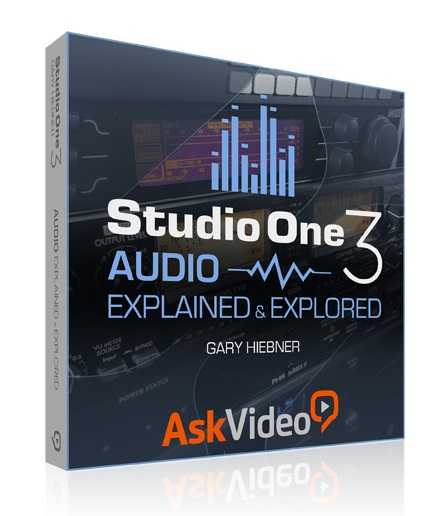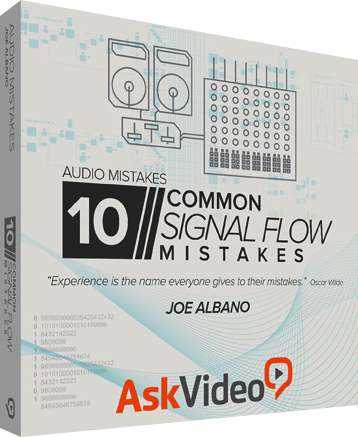Studio One 3 Audio Explained & Explored TUTORiAL
SYNTHiC4TE | June 11 2016 | 235 MB
Now it’s time to dive into audio in PreSonus Studio One 3. Watch this 28-tutorial course by trainer Gary Hiebner to learn essential audio tools and techniques from editing to mastering. In the 101 course you learned the basics of how to record audio. This course pushes your Studio One audio education to the limit. You learn all about arranging audio in the Arranger and how to use Scratch Pads. Then, you master the skill of audio editing using Studio One’s arsenal of tools and techniques like comping, punch-in, tab to transients and more.
Viewed 3209 By Music Producers.