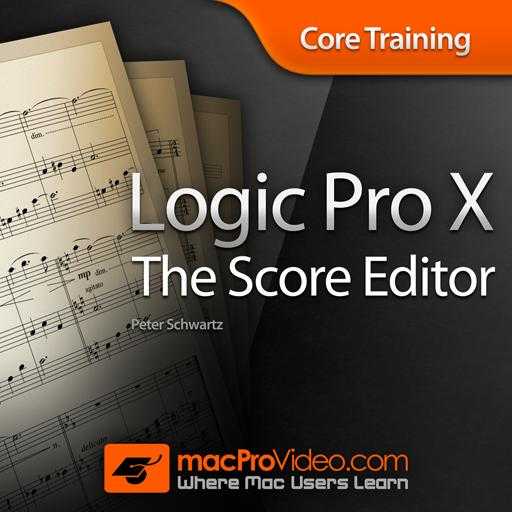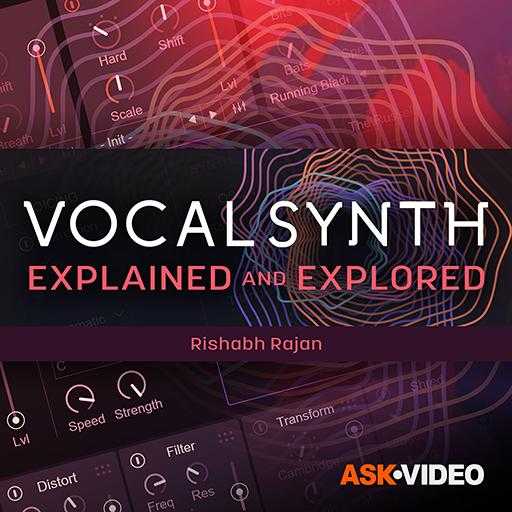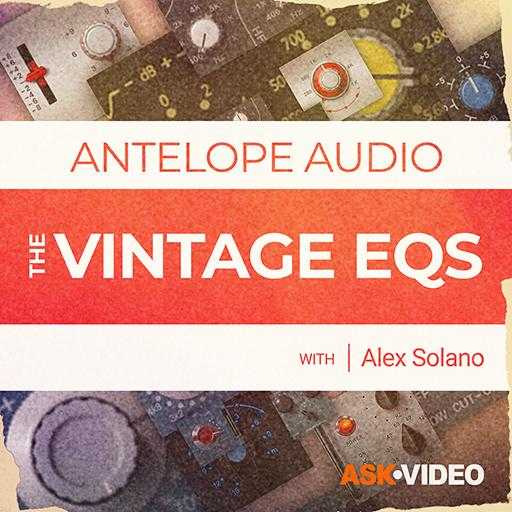Core Training The Score Editor Logic Pro X
SYNTHiC4TE | Dec 02 2013 | 461.31 MB
The Score Editor story starts way back when Logic was a primordial MIDI infant. It’s name was Notator Logic! That’s right, the ability to notate your music was built into the DNA of Logic right from the very beginning! Over the years it’s been developed, improved and refined and now the Score Editor serves as a powerful notational companion alongside all the other cool new features built into Logic Pro X.
Viewed 6009 By Music Producers.