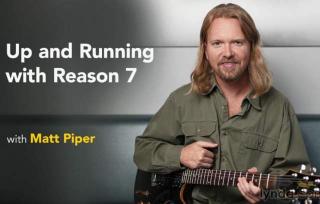Categories:
Up and Running with Reason 7
TEAM QUASAR | 11-05-2013 | 1.9 GB
Learn how to make music with Reason, and bring the features of a professional recording studio right into your home. Matt Piper shows you how to get set up with Reason and then moves straight into making music: recording guitar, bass, and software instruments, as well as creating beats and sampling audio. He then demonstrates the tools used for editing, including quantization, pitch correction, time stretching, tempo, and time signature automation. Finally, you’ll learn how to mix your track, and prep and export the mix for handing it off to a mastering engineer or for mastering it on your own.
Topics include:
- • Setting up Reason’s preferences
- • Recording audio and software instrument tracks
- • Creating drum beats with Redrum and the Kong Drum Designer
- • Triggering REX loops
- • Live sampling
- • Recording automation
- • Quantizing audio
- • Pitch correcting vocals
- • Using the ReGroove Mixer
- • Time stretching and time compressing audio
- • Working in the mixer and the rack
- • Processing your tracks with compression, EQ, and effects
- • Mastering a recording in Reason
INFO: http://redi.se/bpe
Up and Running with Reason 7
https://beelink.pro/10574/Up-and-Running-with-Reason-7.html5291 ViewsRelated Post:
Submit a Comment or Report Broken Links: