Premiere Audition Workflows TUTORiAL
SYNTHiC4TE | Dec 03 2017 | 248 MB
Adobe’s Creative Cloud applications are designed to work seamlessly together. Watch this course by audio expert and learn how Audition can take your Premiere projects to the next level! Adobe’s Audition CC is a fantastic audio editing software capable of many things that Premiere isn’t, and you can save a lot of time by incorporating it in your workflow. This course, by Adobe expert Hollin Jones, looks at the relationship between both apps, and how to best use them together. The course starts with a look at Premiere’s basic audio tools and features for editing, processing and mixing audio. Next, you learn how to quickly send a clip from Premiere into Audition for more in-depth audio editing, such as audio repair or spectral editing, and how to send it back to Premiere. Hollin also reveals why you should know about Dynamic Link, what this feature does, and how to use it. He then demonstrates how batch processing works in Audition, and how to use its very useful Match Loudness feature.
Continuing with the course, you also learn about the difference between clip and track effects, how to do basic and advanced audio repair, how to use Audition powerful analysis and features tools for mixing, and more. And when all your audio editing and processing and mixing is done, you’ll want to send everything back to Premiere, and this is covered in the final section of the course.
So join audio expert in this 18-tutorial info-packed course, and learn how Adobe Audition CC can help you deliver the best audio possible for your video projects!
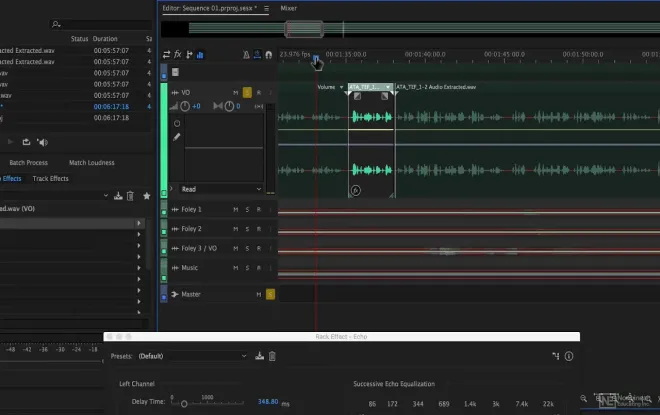
INFO/DEMO/BUY: http://mage.si/5Vp9
Premiere Audition Workflows TUTORiAL-SYNTHiC4TE
https://beelink.pro/34666/Premiere-Audition-Workflows-TUTORiAL-SYNTHiC4TE.html
2167 Views

















