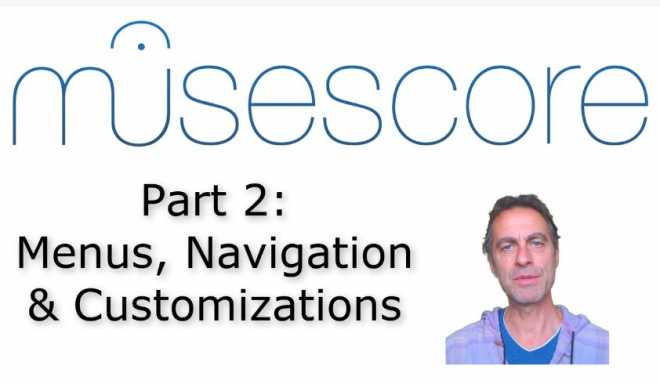Menus, Navigation & Customizations
FANTASTiC | 18 Oct 2018 | 187 MB
MuseScore is a FREE music notation software that you can use to write sheet music. Because of its built-in playback feature, the program is also a great tool for music composers. You can even use MuseScore to write your own play-along tracks to practice your instrument. This course is part 2 out of 5 of a series of MuseScore courses. If you’re totally new to MuseScore, I would advise you to start with “MuseScore (part 1): Quick Start Guide”, where you will learn the basics of MuseScore: where to download the program, how to install (on Windows, Mac and Linux computers), how to write your first score, save, print and playback the score.
In this course you will discover MuseScore even better: you will learn about:
-The View Menu: this menu-item lets you appear and hide several important windows and panels in MuseScore like the Play Panel, Navigator, Mixer, Synthesizer, Piano Keyboard and many more
-How to navigate through the program and through your score.
-How to customize various settings in MuseScore like the basic distance unit in MuseScore (the sp-unit), text styles and colors and much more, and how to save those settings for use in future scores.
-The different ways of saving your score. It is for example possible to save a whole album with different songs.In the following parts of this series, we will go much deeper into the functionalities of MuseScore with for example:
-Entering notes and rests with a MIDI-keyboard
-Adding lyrics
-Adding chord symbols
-Guitar tablature
-Accidentals
-Editing your score
-Page layout
-Multiple voices
-Adding dynamics, repeats & jumps, rehearsal marks, dynamics and many other symbols
-Export audio & MIDI
-Image capture
-PluginsINFO/DEMO/BUY: http://mage.si/DuEg
1886 Views
MuseScore (Part 2): Menus, Navigation and Customizations TUTORiAL
https://beelink.pro/37662/MuseScore-Part-2-TUTORiAL.html
Categories:
Submit a Comment or Report Broken Links: