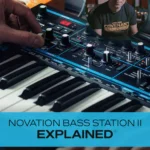MainStage 3 Explained TUTORiAL
TEAM MAGNETRiXX | 27 MAY 2015 | 351 MB
Apple’s MainStage 3 turns your Mac into a complete live rig, and expert MainStage performer will show you how to bring all your studio tools onstage, in any configuration you can dream up, and make a truly complete live performance package! Mitchell starts out with the basics, downloading MainStage and setting up your Audio and MIDI Devices. Then, he jumps right into the Factory Templates for Keyboards, Guitars, Drums, Vocals, and so on, designed to get you up and running immediately. From there, Mitchell dives into the real creative potential of MainStage. Starting with an explanation of the menu items, over a series of five videos, Mitchell offers you a thorough guide to creating Concerts, Sets, and Patches from scratch, covering everything from the basics, to advanced patch creation features and techniques.
Mitchell also makes sure you’re ready for the band, exploring playing backing tracks and setting up Click Tracks and Multiple Mixes. Finally, Mitchell ends with some Troubleshooting Tips to help insure that the show can go on. Whether you’re new to MainStage 3 or an experienced user looking to get more out of it, “MainStage 3 Explained” can help you get your rig ready for the gig!
Highlights
20 Tutorials / 1 hour 32 mins total runtime
For all beginner to intermediate MainStage 3 users
Tutorials written by MainStage expert Mitchell Alpaugh
Simple to use video control interface for Mac & PC
Watch Online, Stream to iPad, iPhone & iPodINFO: http://redi.se/36h3
MainStage 3 Explained TUTORiAL-MAGNETRiXX
https://beelink.pro/22132/MainStage-3-Explained-TUTORiAL.html
2489 Views