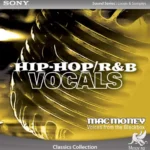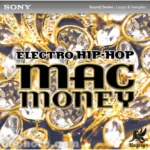KOMPLETE KONTROL EXPLAiNED®
HiDERA | 28 May 2021 | 227 MB
Studio expert delivers comprehensive KOMPLETE KONTROL video tutorials! Learn all about Native Instrument’s KOMPLETE KONTROL software, an easy-to-use plug-in that cleans up your workflow and organizes your plug-ins, mappings, loops, and samples, allowing you to quickly and easily find, play, and tweak all your sounds in one place, no matter which DAW or MIDI controller you use. These videos are designed for new KOMPLETE KONTROL software users. To begin, Eli welcomes you and covers what the KOMPLETE KONTROL software is all about, what will and won’t be covered in this series, and then gives you a bird’s eye view of the three main sections of the user interface. Next, you’ll learn the basic workflow for loading instruments, one shots, loops, and effects, followed by how to import presets manually using the Files pane, how to navigate by either Vendor or Category, filter by Banks, choose multiple tags, and load default instrument presets.
Moving on, Eli teaches you how to use the Search Field, either on its own or in conjunction with other filters, how to mark presets as favorites, and how to save and apply meta data to custom presets so you can easily find them later on. Working with effects is then covered where you’ll discover plug-in chains, including how to browse, load, search, re-order, bypass, and remove effect plug-ins.
Throughout the rest of the videos Eli explains and explores topics like using the Audio Plug-in version of KOMPLETE KONTROL, the Sampler Plug-In, setting up a third party controller, using the parameter mappings and NKS compatible instruments, parameter mappings & NKS effects, Smart Play scales & chords, the Smart Play Arpeggiator, getting started with Sounds.com & KOMPLETE START, and more.
To see exactly what these in-depth KOMPLETE KONTROL software tutorials show you, and how they’ll get you going fast with KOMPLETE KONTROL and then use it creatively, see the individual KOMPLETE KONTROL software video tutorial descriptions on this page. Get organized and produce faster, more efficiently and creatively now… Watch “KOMPLETE KONTROL Software Explained®” today.
INFO/DEMO/BUY: https://bit.ly/2RQDn60
KOMPLETE KONTROL Software EXPLAiNED®
https://beebumble.link/46958/KOMPLETE-KONTROL-Software-Explained/
7214 Views
Related Articles: