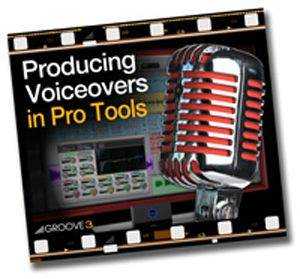Producing Voiceovers in Pro Tools TUTORiAL
P2P | Feb 2011 | TUTORiAL | 364 MB
Genre: eLearning
Arnie Geher has been using Pro Tools from the very beginning and has worked as a professional audio engineer for over 20 years, providing services to major studios like Dreamworks and Disney. In this in-depth series, Arnie shows you everything you need to know in order to produce a killer, professional sounding voiceover production for radio, TV or any other medium. See it all unfold from beginning to end as Arnie demonstrates how to create a session and make it into a template for future use, all setup and loaded for VO work. He then covers important topics such as working with VO talent, recording and editing, using plug-ins, adding a music bed to your voiceover, fitting a voiceover to a certain amount of time, automation, bouncing your production to CD and MP3, backing up and archiving your session and much more. If you’re new to Pro Tools and want to get into the lucrative voiceover profession, stop right here. This no frills series has everything you need to learn in order to do it, so get ahead of the competition and check out “Producing Voiceovers in Pro Tools” today.
Hightlights
- * 17 Tutorials / Over 3 Hours Total Runtime
- * Shot in Pro Tools 8
- * For all beginner to intermediate Pro Tools 8 users
- * Tutorials written by veteran Pro Tools user / audio engineer Arnie Geher
- * Simple to use video control interface for Mac & PC
- * Viewing Options: Online, Download, Boxed Disc, iDevices
Contents:
- Getting Started
- Creating Templates
- Signal Flow & Routing
- Record / Playback Modes
- Working with Plug-Ins
- Recording VO
- Importing Audio
- Importing Video & Session Data
- ADR / Recording in Sync
- VO Editing
- Sound FX Editing
- ADR Editing
- Basic Mixing
- Automation
- Advanced Editing
- Advanced Mixing
- Backup & Archiving
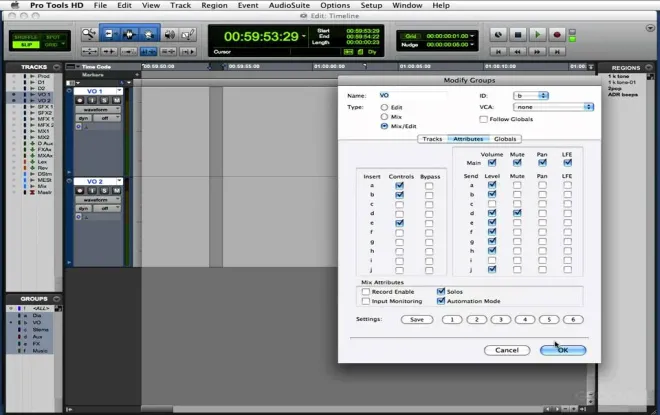
Video Format: mp4
INFO: http://redi.se/emq
Producing Voiceovers in Pro Tools TUTORiAL
https://beelink.pro/14774/Producing-Voiceovers-in-Pro-Tools-TUTORiAL.html
2732 Views