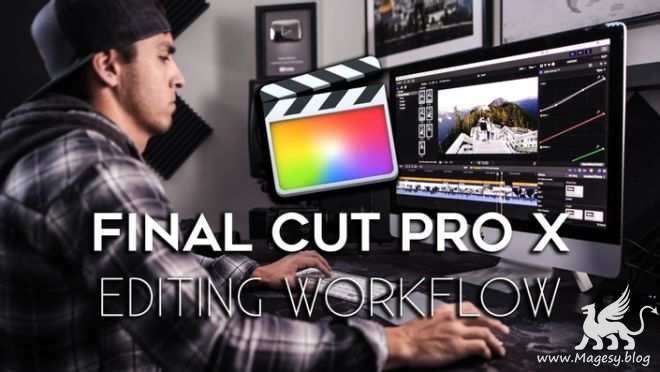
Final Cut Pro X: Editing Workflow
P2P | 07 May 2021 | 2.46 GB
20+ Value Packed Video Tutorials
Whether you’re a beginner or have a good handle on the basics, this course takes you through every step of the way on how to become a pro-editor in FCPX. 6 Downloads: Download footage, sound effects, templates and project files to better learn Parker’s workflow.
Contents:
•Introduction
•StartIntro (Watch First) (1:56)
•StartMy 10 Secrets to Cinematic Shots & 50% OFF Full Time Filmmaker
•Final Cut Pro X Workflow
•Start1. Data Management (2:19)
•Start2. Starting a New Project (4:59)
•Start3. Keyboard Shortcuts (9:37)
•StartDOWNLOAD: Parker’s Keyboard Shortcuts
•Start4. Sifting Process Part 1 (5:47)
•Start5. Sifting Process Part 2 (3:29)
•Start6. Where to Find/License Music (3:59)
•Start7. Editing to Music (9:51)
•Start8. Speed Ramping (5:56)
•Start9. Stabilization (3:18)
•Start10. Optical Flow – How to Fake Slow Mo (3:57)
•Start11. Digital Zoom, Vertigo Effect, Reframing (3:57)
•Start12. Color Correction 101 (10:02)
•Start13. Color Grading – How To Install & Apply LUTs (5:59)
•StartDOWNLOAD: Free 2 LUTs
•StartDOWNLOAD: Adjustment Layer
•Start14. The Orange and Teal Look Explained (2:42)
•Start15. Sound Designing 101 (12:27)
•StartDOWNLOAD: Where to get a HUGE FREE SOUND FX Library
•StartDOWNLOAD: 20 SloMo Sound FX
•Start16. Light Leaks (4:41)
•StartDOWNLOAD: 5 FREE Light Leaks
•Start17. Creating Basic & Motion Titles (3:29)
•Start18. Best Export Settings (3:37)
•Start19. How to Green Screen (7:56)
•StartFinal BANFF Video (1:47)
•StartDISCOUNT: 25% Off Ryan Nangle Presets
•StartDISCOUNT: LenoFX Final Cut Pro X Motion Graphics, Titles, & other Templates and Plugins
•StartDOWNLOAD: Practice with my RAW 1DX Mark II Banff Footage (5:56)
•StartMy 10 Secrets to Cinematic Shots & 50% OFF Full Time Filmmaker
•QUIZ
•StartQuizINFO/DEMO/BUY: https://bit.ly/3emvEoF
Final Cut Pro X Editing Workflow TUTORiAL
https://beelink.pro/46729/Final-Cut-Pro-X-Editing-Workflow/
3654 ViewsTags:
Related Post:
Categories:
Submit a Comment or Report Broken Links:



