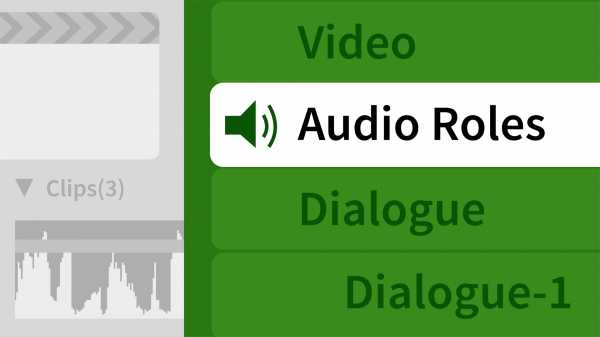Final Cut Pro X and Logic Pro X: 1 Audio Post Workflow TUTORiAL
P2P | 31 August 2017 | 1.92 GB
In film, sound is a crucial part of good storytelling. A film’s audio carries the information, data, and plotline of a movie to its audience. Although Final Cut Pro X has wonderful sound editing tools, there are many advantages to using a dedicated digital audio workstation (DAW) for your final mix. In this course, video editing pro Michael Towe looks at using Logic Pro X for doing just this. He covers what steps to take in Final Cut Pro X to prepare your footage, as well as how to export your film to Logic Pro X, import and mix your soundtrack in Logic Pro X, and then import and re-sync your soundtrack in Final Cut Pro X. Upon wrapping up this course, you’ll be better equipped to enhance your final mix by leveraging the tools in a DAW.
Topics include:
* What version of Final Cut Pro X should you use?
* Creating the 2-pop and tail pop
* Assigning roles in Final Cut Pro X
* Working with roles in the timeline
* Setting up your timeline for export
* Exporting to Logic Pro X via FCPXML
* Exporting to Logic Pro X AAF
* Working with the composite mixINFO/DEMO/BUY: http://mage.si/QMSJ
Final Cut Pro X and Logic Pro X: 1 Audio Post Workflow TUTORiAL
https://beelink.pro/33674/Final-Cut-Pro-X-and-Logic-Pro-X-1-Audio-Post-Workflow-TUTORiAL.html
1501 Views