Customizing Logic Pro X TUTORiAL
SYNTHiC4TE | Sept 21 2016 | 1.33 GB
Logic Pro X is one of the most flexible DAWs available, you can even customise different aspects of the DAW to suit your production style and workflows. In this exclusive course, instructor walks you through some of the ways you can use this flexibility to your advantage. You’ll learn how to customise Logic Pro X to suit the way you work, including ways to adapt or configure the user interface, preferences & project settings, your Library and much more. Also covered are methods for using Logic’s powerful Screensets feature to create specialised workspaces tailored to your needs, as well as working with templates to put all these customised features at your fingertips!
55 minutes of professional video instruction
7 indepth videos each demonstrating essential aspects of customising Logic Pro X
> Course Introduction and Power Mix Overview
> Customising the Basic LPX Interface
> Customising LPX with Key Commands
> Customising LPX Prefs & Project Settings
> Working with Screensets
> Working with the Library, Plugins & Presets
> Customising & Building LPX Templates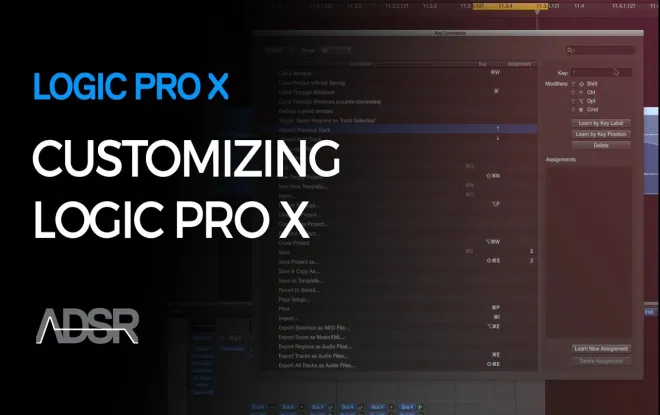
INFO/DEMO: https://goo.gl/P9pxp3
Customizing Logic Pro X TUTORiAL-SYNTHiC4TE
https://beebumble.link/28928/Customizing-Logic-Pro-X-TUTORiAL-SYNTHiC4TE.html
3158 Views
Related Articles:
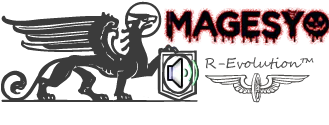

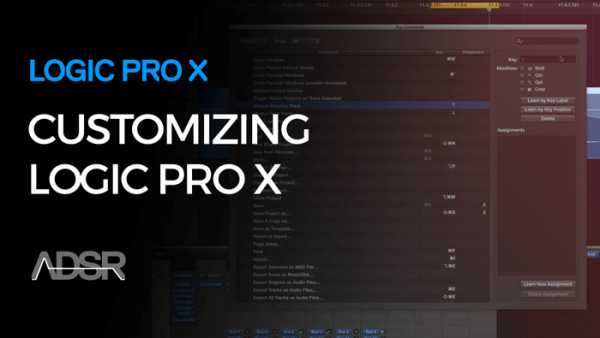
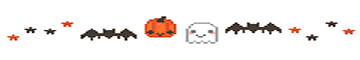



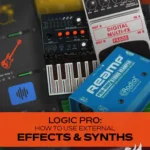
![Logic Pro 11 Update Explained [2025.05] TUTORiAL-HiDERA Logic Pro 11 Update Explained® HiDERA | 01 June 2025 | 480.52...](https://www.magesy.blog/biocontent/uploads/2024/11/Logic-Pro-11-Update-Explained-TUTORiAL-HiDERA-MaGeSY-150x150.webp)



