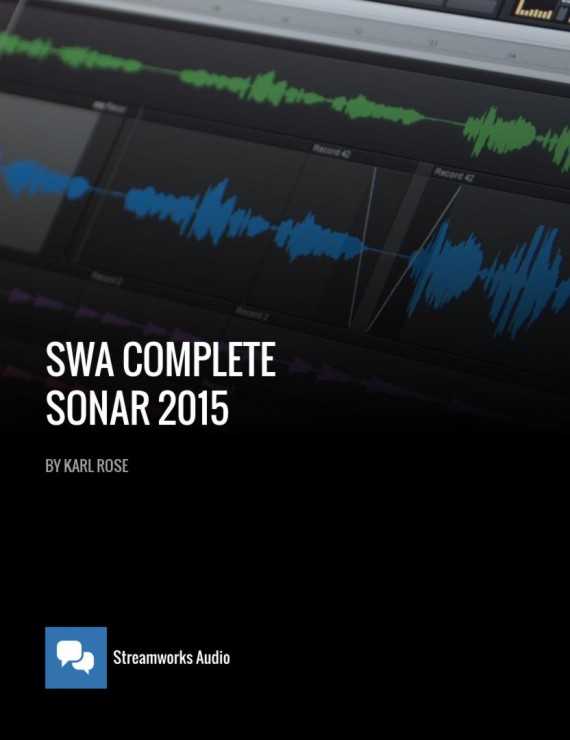Complete SONAR 2015 TUTORiAL
SYNTHiC4TE | Feb 19 2016 | 610 MB
We start our series of nine in-depth tutorial videos cover the new features found in the latest version of Cakewalk’s acclaimed SONAR DAW (2015) with a quick guide to the Cakewalk Command Centre, including sign-in, product states and colour codes, and authorisation. This is followed by a general overview of Sonar’s new features before we get down to the nitty-gritty… The revamped Control Bar is our fist port of call, as we explain its five size options, show you how to set it up in a minimalist configuration, and explore the Custom Module. Next, we tour the all-new Mix Recall system: Mix Scenes and the Mix Recall Module, merging multiple mixes, resetting mixes, and recovering mixes in the event of an accidental reset.
The MIDI functionality and Piano Roll View have seen numerous improvements for the new Sonar, and in our fourth video, we cover them all, from the Pattern Tool and Controller Pane to zoom settings, MIDI clip stretching and beyond. Then it’s on to Sends and FX Racks, where we look at the new send layout and presets, the Rack Menu and routing, dynamic displays, and the Recycle/Pin plugin window options.
AudioSnap has been rebuilt from the ground up for the latest Sonar, and video 7 addresses all of its key controls and functions, including tempo extraction, clip preparation, Palette and Transient Marker enhancements, and clip map editing.
VocalSync is Sonar’s integrated audio alignment technology, for synchronising lead and backing vocals, tightening up doubled-tracked parts, etc. Our explanatory video provides an introduction to its underlying concepts, then details the interface, the guide and dub tracks, rendering and more.
Finally, we get hands-on with Rematrix Solo – Sonar’s exclusive edition of Overloud’s gorgeous convolution reverb – loading it into the ProChannel, applying a preset, calling up an impulse response, and adjusting the effect’s various parameters.
INFO/DEMO: http://redi.se/3brh
2178 Views
Complete SONAR 2015 TUTORiAL-SYNTHiC4TE
https://beelink.pro/25867/Complete-SONAR-2015-TUTORiAL.htmlTags:
Categories:
Submit a Comment or Report Broken Links: