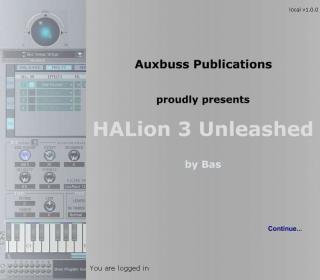
Auxbuss HALion 3 Unleashed TUTORiAL
Team SoSISO | Date: 11/15/2007 | 127.36 MB
HALion tutorial: HALion3 Unleashed is a CD-ROM and online tutorial designed for the musician who wants to make the most of the latest release of Steinberg’s advanced software sampler. The long anticipated update to the ground-breaking HALion Unleashed the first product that uncovered the power of HALion; brought together for you in one simple-to-use package. Broad, detailed and precise coverage HALion3 Unleashed contains a series of 42 tutorials that cover all the detail that a used could require – from the fundamentals of operation, right through to many advanced topics. HALion3 Unleashed provides more than three hours of useful advice on how to organise, edit and create patches. Concepts such as folders, crossfades, mega-triggers, import, modulation, and the all important browser new with HALion3 are clearly explained in a simple, down-to-earth way, featuring plenty of practical examples. You will be taken through each HALion3 screen in turn to demonstrate the power behind every feature. Each narrated tutorial can be run on its own and re-visited at your own pace.
Getting started
You can run HALion3 Unleashed directly from the CD by opening the file HALion3UnleashedCD.html in your web-browser (e.g. Firefox, Opera, Safari, Internet Explorer). Alternatively, those using Microsoft Windows can run the executable Flash projector (HALion3UnleashedCD.exe).If you wish to move HALion3 Unleashed to you hard disk, then simply copy all the files from the CD, ensuring that you preserve the structure of the folders.
During the short startup presentation, you can click anywhere to open the main interface – the Navigator (or Nav, as we call it) to proceed to the main HALion3 Unleashed interface. To the left are the menus – there are two of them in HALion3 Unleashed.
You can access the two independent menus – Main and T&Ts (Tips and Tricks) – by clicking on their labels.
The menu appears when the mouse is towards the left of the scree, and disappears when the mouse is towards the bottom of the screen. This allows you to open and close the menu without additional clicking. And do so very quickly.
You select chapters using the top section of the navigator. Each chapter contains a number of topics, and these are shown below the chapter titles; the titles change each time you select a new chapter.
In the footer area of the Nav, you will find the movie transport controls. These allow you to start, stop, go to start and end, and nudge a movie backwards and forwards. You can also use the slider to position yourself anywhere in the movie.
Once a movie is selected it will start playback automatically. As well as using the transport controls, you can stop and start by clicking in the Nav footer area – try clicking on the words HALion3 Unleashed during playback – pressing the also does the same thing. The total movie time and the current time are shown to the right.
Auxbuss HALion 3 Unleashed TUTORiAL
5667 Views
https://beelink.pro/10483/Auxbuss-HALion-3-Unleashed-TUTORiAL.html
Categories:
Submit a Comment or Report Broken Links:



