Arrangement Techniques with Push
P2P | 14 October 2020 | 401 MB
Concluding his three part series, teaching the fundamentals of House production using Ableton Push, lowdown on arrangement and automation, completing the track he began in parts 1 and 2. As a solo artist and as part of the duo Spektre, Paul has had numerous releases on popular labels and support from headline DJ acts across the globe. His wealth of experience combined with his knowledge of Live and passion for teaching come together in this series of tutorials, as he imparts professional tips and tricks in a clear and concise manner. In this final instalment, Maddox takes you through preparing the parts created in the previous sections for arrangement, covering various button modes and the creation of scenes, before assigning new effects and device macros, with intuitive settings that add excitement and dynamic movement to the track. Scenes are then recorded into arrangement view, with drum fills triggered in real time, after which Maddox adds the sheen, recording parameter automation that keeps the soundscape fluid and builds up the excitement, whilst the solid beats pump underneath.
Module 1: Recap and Session View Launching Modes
In this module, Paul gives a recap of the project and then explains some of the different button modes for launching clips.Module 2: Creating Scenes
This module shows how to create and organise scenes, in order to work out sections of a track, from which the entire arrangement can be created.Module 3: Setting Up Automation Parameters
In this module, Paul maps device macros and sets up some new effects, which are then ready to be automated, for adding extra interest and movement to the arrangement.Module 4: Recording the Arrangement
Paul uses his prepared scenes to lay down the basic track sections by recording them into Arrangement view and then editing them.Module 5: Adding Automation
Parameter automation is added to various parts, to create tonal and atmospheric shifts that help sounds develop in breakdowns and main groove sections.SAMPLE MODULE – In this excerpt, Maddox demonstrates how to set up macros and utilise automation
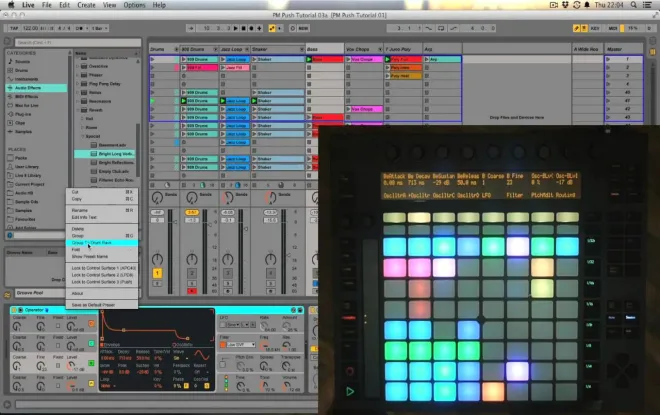
INFO/DEMO/BUY: https://mage.si/K4Yn
Arrangement Techniques with Push TUTORiAL
https://beebumble.link/44056/Arrangement-Techniques-with-Push/
4486 Views
Related Articles:











