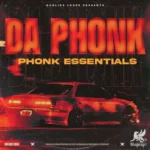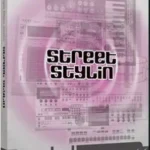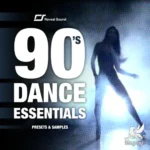Apple Soundtrack Pro 3 Essential Training
Team iNKiSO | 18/09/09 | 1.91 GB
Soundtrack Pro 3 Essential Training explains the importance of this important audio component of Final Cut Studio in a professional video workflow. Apple Certified Final Cut Studio Trainer Rick Allen Lippert shows how to set up an effective Soundtrack Pro system and establish a fundamental workflow, from simple audio processing to final mixdown and exporting. Rick explains how to roundtrip from Final Cut Pro to Soundtrack Pro to perform noise reduction and sweeten audio, and shows how to use the provided loops and sound effects to enhance a project. He also demonstrates how simple it is to create a podcast with Soundtrack Pro 3, and to record voiceovers and vocals directly into the system. Exercise files accompany the course.
Include:
Introduction
Welcome 1:11 19.1 MB
Using the exercise files 3:12 3.2 MB1. Welcome to Soundtrack Pro 3
Making a quick round trip 6:06 9.8 MB
Touring the workspace 5:27 14.7 MB
Working in the Timeline 6:13 7.4 MB
Setting Timeline preferences 2:07 3.9 MB
Touring the left pane 3:21 7.5 MB
Touring the lower pane 2:39 3.4 MB
Touring the right pane 2:18 2.8 MB
Setting up the system 1:31 2.7 MB2. Audio File Project
Introducing the File Editor 7:58 10.8 MB
Introducing the File Editor tab 4:54 7.2 MB
Selecting and copying audio files 5:00 7.3 MB
Editing on the sample level 3:44 3.6 MB
Editing the frequency spectrum 3:37 5.3 MB
Working with actions 5:28 7.3 MB
Saving an audio file project 1:13 2.6 MB3. Processing Audio Files
Choosing processing effects 5:38 9.6 MB
Adjusting levels 5:08 5.6 MB
Changing speed and reversing audio 3:54 4.3 MB
Analyzing and fixing problems 4:36 4.6 MB
Reducing noise 4:15 6.4 MB
EQ matching and swapping channels 3:04 3.6 MB4. Creating and Sweetening a Multitrack Project
Exploring the multitrack workspace 6:54 7.2 MB
Setting multitrack preferences 2:00 1.7 MB
Adding assets and working in the Timeline 10:45 19.5 MB
Overlapping, truncating, and cross-fading clips 6:22 10.1 MB
Editing clip and track properties 6:57 8.6 MB
Using the Timeslice tool 5:22 10.3 MB
Using the Lift and Stamp tools 2:26 3.8 MB5. Recording Voiceovers and Vocals
Setting up to record 2:25 3.4 MB
Recording a single take and multiple takes 5:28 41.6 MB
Using the Multitake Editor 5:02 7.2 MB6. Editing Music
Searching for music loops 4:46 6.7 MB
Creating a song 2:57 4.8 MB
Editing fixed-duration music 4:33 6.0 MB7. Editing Sound Effects
Searching for sound effects 6:04 9.5 MB
Spotting sound effects with the Multipoint Video HUD 3:22 4.0 MB
Shaping sound effects 3:43 6.2 MB8. Mixing and Mastering Multitrack Projects
Preparing for the final mix 4:34 4.1 MB
Working with tracks, busses, and submixes 5:21 5.4 MB
Using the mixer and setting the signal path 3:43 5.3 MB
Automated mixing in stereo 5:09 6.4 MB
Automated mixing in surround sound 5:59 5.7 MB9. Conforming with Final Cut Pro
Using Soundtrack Pro Conform 4:22 5.4 MB
Reviewing and approving changes 5:07 7.6 MB10. Exporting from Soundtrack Pro
Exporting a master mix 3:04 4.5 MB
Choosing export file formats 2:51 5.9 MB11. Creating a Podcast
Creating a podcast 2:08 2.6 MB
Adding markers and images to create an enhanced podcast 3:12 3.9 MB
Exporting a podcast 2:00 4.2 MBConclusion
Goodbye 0:10 0.3 MBINFO: http://redi.se/35br
Apple Soundtrack Pro 3 Essential Training DVD-iNKiSO
https://beelink.pro/21231/Apple-Soundtrack-Pro-3-Essential-Training-DVD-iNKiSO.html
4688 Views