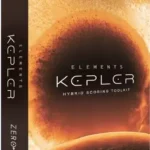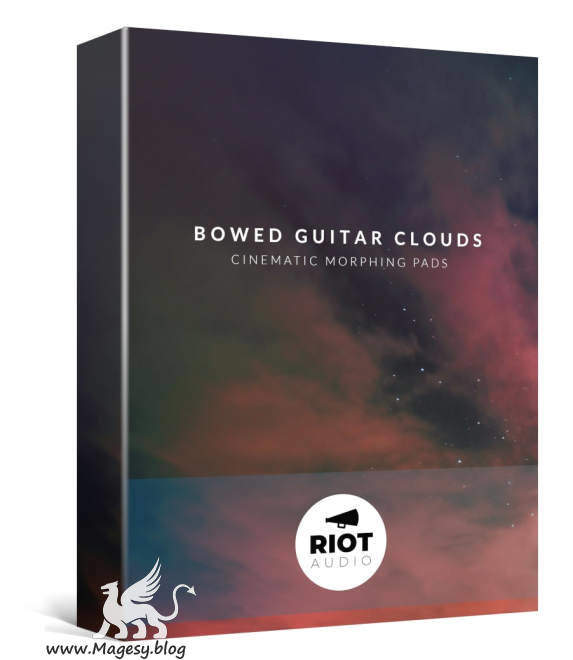
Bowed Guitar Clouds KONTAKT
TALULA | 21.02.2020 | 838 MB
BOWED GUITAR CLOUDS is a cinematic morphing pad instrument running in Kontakt 5.8 and above. It is based on recordings of bowed guitars including a semi-acoustic bass, a Portuguese steel-string ukulele and a hollowbody electric guitar. BOWED GUITAR CLOUDS makes use of Kontakt’s AET Filter technology to seamlessly morph between layers of sound, both tonal and non-tonal. The instrument has a simple GUI allowing for controls for the morphing within each layer (A and B) as well as adjustment of balance between these layers. Other controls include distortion, BP filter, delay and reverb as well as three-band parametric EQ. BOWED GUITAR CLOUDS is a one-page Kontakt instrument designed for ease of use and immediate results.
LAYERS
Much of the appeal of our CLOUDS engine derives from how it generates movement between different sample sources and groups. It contains two layers, A and B, each of which in turn contains a base sublayer and a target sublayer, i.e. four layers in total.– MORPHING: This section controls the morphing parameters of the engine. The engine is configured to modulate from the base sublayers of layer A and layer B to their target sublayers over time.
– Amount: This controls how much the base layers morph into the target layers. This can be controlled for A and B separately.
– Speed: Controls the speed of the morphing from the base layers to the target layers. Low settings equal speeds of ~300ms, while higher settings result in a morphing speed of around 9 seconds.
– OCTAVES: Each layer (A, B) contains three octaves, each within their own Kontakt group and with subtle individual differences, such as different recording takes, pitch shift variations etc. This section allows for volume control of each of the octave groups. Choose one group only for a simple, thin sound, or dial them all in for a full, organ-like multi-octave spread.
– X-FADE: This fader allows you to transition between the main layers A and B. We recommend automating this or controlling it via MIDI CC (modwheel etc) as this gives you maximum expressivity during playing.
FX
The effects section contains controls for Distortion, BP (Bandpass) Filter, Delay and Reverb.– Distortion toggle button: Turns Tape distortion/saturation on and off.
– Distortion: Regulates the amount of saturation/distortion. At the higher end of the control you will hear tape compression kicking in – this stops the levels going all out of proportion.
– BP Filter Freq(uency): Controls the centre of the Bandpass filter. We’ve opted for a fairly wide BP filter with smooth curves for a natural, warm sound. Nevertheless, you can use it to sweep through the frequency spectrum up to a very narrow high band.
– Delay: Controls the amount of delay return.
– Time: Controls the time of the delay intervals. The delay is tempo-synced, with 8ths/quavers as the base unit. The possible range is from 1 8th to 12 8ths.
– Reverb: Controls the amount of reverb return. The reverb is a modelled Lexicon 480 digital reverb unit with a long hall setting (9.0s).
– Length: Controls the size of the reverb – both early reflections (ER) and late reflections (LR) are adjusted with this control.EQ
Low, Mid and High
Controls gain of low, mid and high bands of a parametric EQ. The EQs have wide Qs for a musical, soft attenuation or enhancement effect.
FEATURES:
– 4 Kontakt Instruments:
+ Bowed Semi-Acoustic Bass
+ Bowed Hollowbody Electric
+ Bowed Braguinha
+ Bowed Acoustic Guitar
– Sampled instruments (Bowed & Ebow): Italia Mondial semi-acoustic bass.
– Microphones used: Royer R10 Ribbon, Sontronics Orpheus Condenser, DI through Blackstar valve guitar amplifier
– 12 layers of sound in each instrument: A/B layers with two sublayers each and a 3 octave spread
– 40 presets (snapshots) in total
– Lexicon Reverb Modelling
– Based on Riot Audio’s proprietary CLOUDS engine using Kontakts AET Filter morphing capabilities
INFO/DEMO/BUY: https://mage.si/Cij3
Bowed Guitar Clouds KONTAKT
https://beelink.pro/41132/Bowed-Guitar-Clouds-KONTAKT.html
3112 Views