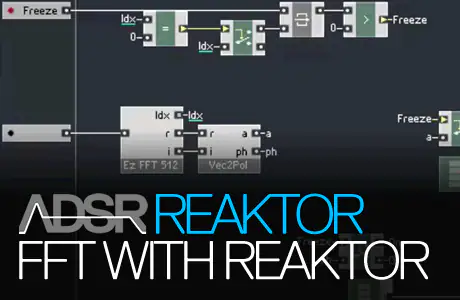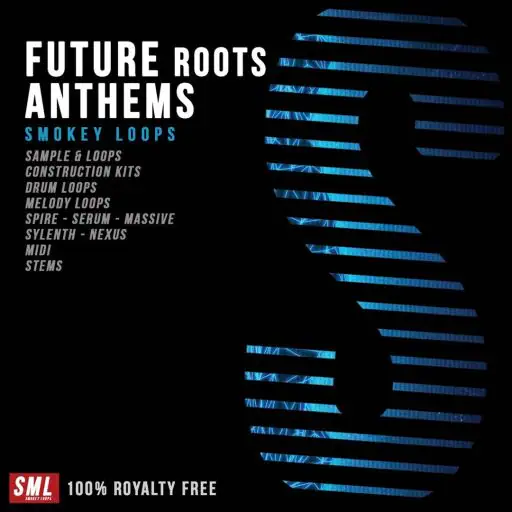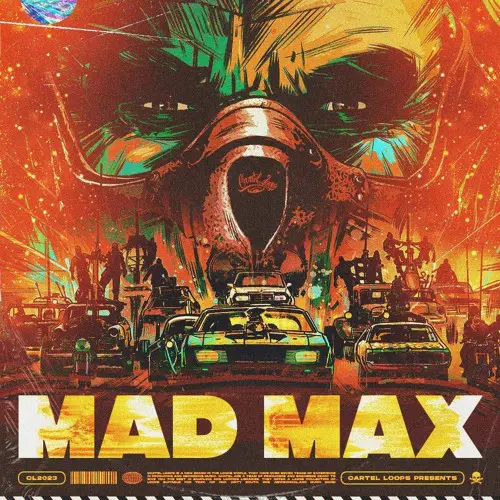FFT with Reaktor TUTORiAL
SYNTHiC4TE | 01 April 2015 | 167 MB
Learn FFT with REAKTOR. Manipulate sound like never before!
Learn how to use fast fourier transform (FFT) with Reaktor. This six-part course teaches you everything from the basics of FFT and how to analyze audio components; through to how to make and use several different effects including a spectral delay, a spectral freeze and a time-stretch effect. Included in the course materials are 5 example ensembles that provide a practical base for you to follow along and experiment as you discover the might of FFT modules.
Viewed 22520 By Music Producers & DJ´s.